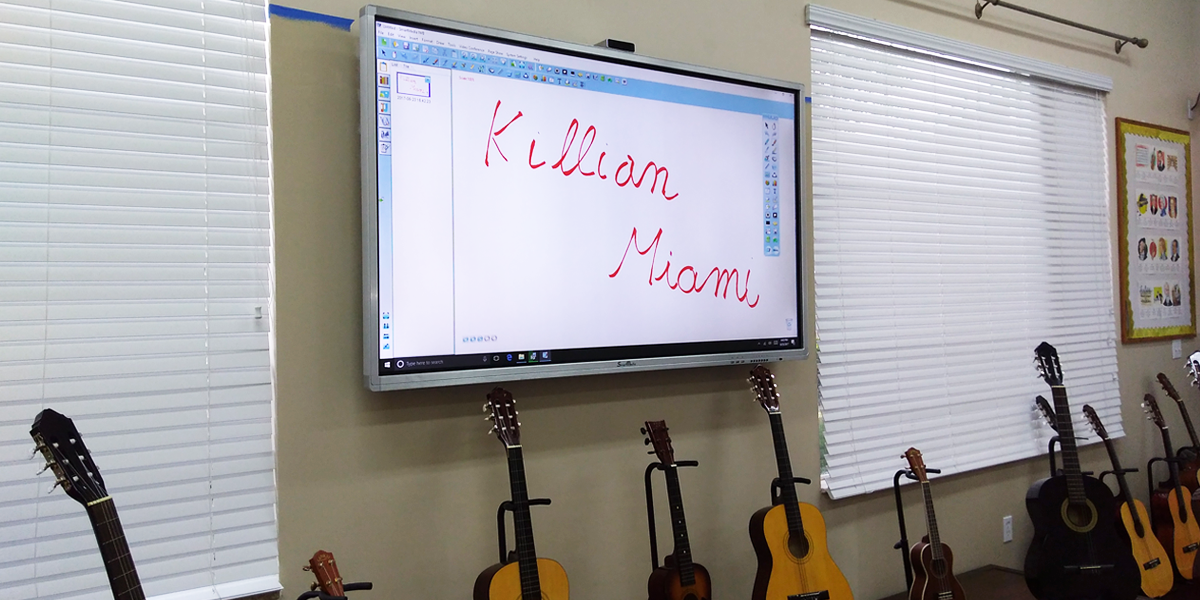Classroom Management Software SmartMediaPRO: manage and monitor classroom performance

Smartmedia Pro Classroom Management Software, SmartMedia Pro Software allows remote-control of classrooms and virtual classroom management.
It has been created to monitor the classroom and to allow teachers to communicate directly with students by integrating technology in the classroom.
It gives tools to control and manage computers and different devices in the class, transfer and share files with them in an easy way, share any application, broadcast a movie, show the class an exercise created by a student, monitor the student’s screen, monitoring computers by groups, block student’s devices, blank their screens - and many others - providing cross-compatibility that works with Windows, Linux, Android, IOS.
Teachers can also communicate with the class through voice and text messages, display any student's computer and take control, manage an instant quiz/survey and grade it and lots more: all this from their computer or tablet, as in a virtual classroom, saving teaching time.
Teaching & Learning will be really easy and the instructor will maintain a good order in class.
Features:
• "Campus license", allows you to use Smartmedia Pro in more classes, with more teachers and more students.
• “Screen Broadcast” allows the teacher to broadcast their screen and/or the audio to one or more student’s devices.
• “Net Movie” function allows the teacher to broadcast video in all the popular formats to the students, either from the hard drive, internet, CD or DVD.
• “Monitor and control” function allows the teacher to observe, simultaneously, multiple student’s devices and take control of any student's screen.
• “File distribution” function allows the teacher to send any file to the student's devices and also allow the students to send files to the teacher or other students.
• "Linguistics" refers to the features that allows a teacher to record his/her lesson in any language and send it to the student. The student can then playback the lesson and record their voice speaking the same as the teacher.This can then be compared and the teacher would then be able to assist the student. It's a great way to be able to save the progress of the students and compare their recorded lessons spoken in that language.
The Linguistics module has many features that can be used with any Language Lab where computers or tablets are part of the classroom.
Specifications
| Smartmedia Pro main features |
|
|
 |
 |
 |
| Professional | Linguistic Professional | ||||
| Monitor and control of student's devices in real time viewing thumbnails |  |
 |
 |
 |
 |
| Restart and Power OFF of student's devices |  |
 |
 |
x |  |
| Screen Broadcast of Teacher's Screen to whole class |  |
 |
 |
x |  |
| Show an individual student's screen to whole class |  |
 |
 |
 |
 |
| Management of the groups |  |
 |
 |
 |
 |
| Send text messages to the students |  |
 |
 |
 |
 |
| File Distribution to the students |  |
 |
 |
 |
 |
| Collect Student's files |  |
 |
 |
x | x |
| Silence function (blocks the student's device) |  |
 |
 |
x |  |
| Voice chat with an individual student |  |
 |
 |
x | x |
| Teacher's voice broadcast to whole class |  |
 |
 |
x | x |
| Creation and management of instant quiz/survey |  |
 |
 |
x | x |
| Register class and take attendance |  |
 |
 |
x |  |
| Broadcast Movies (mpg, dat, mp3, mpv, vob, avi, rm, rmvb, asf, wmv, wma, m2v, mpeg, mp4, mov) |  |
 |
 |
x |  |
| External sources broadcast |  |
 |
 |
x | x |
| Launch applications on the student's devices |  |
 |
x | x |  |
| Group learning |  |
 |
x | x | x |
| Group chat |  |
 |
x | x | x |
| Creation and management of quiz with reports (single/multiple answers, true/false, free answer) |  |
 |
x | x | x |
| Creation of Answer sheet to score test and reports |  |
 |
 |
x | x |
| Block Student's USB ports |  |
 |
x | x | |
| Block Student's applications |  |
 |
 |
 |
x |
| Block Student's websites or internet connection |  |
 |
x | x | x |
| Block Student's from printer |  |
 |
x | x | x |
| Student's voice listening |  |
 |
x | x | x |
| Language Lab Module | x |  |
x | x | x |
| Student Devices |
|||||
| Hand raise |  |
 |
 |
 |
 |
| Send text messages to the teacher |  |
 |
 |
 |
 |
| Send files to the teacher |  |
 |
 |
 |
 |
Versions
SmartMedia Pro "Professional" - with module for broadcasting movies over the network and administering the test/quiz function
SmartMedia Pro "Linguistic" - SmartMedia Pro "Professional" with Linguistics module added
SmartMedia Pro "Android" - SmartMedia Pro for Android tablet and smartphone
SmartMedia Pro "iOS" - SmartMedia Pro for iOS tablet and smartphone
SmartMedia Pro "Linux" - SmartMedia Pro for Linux computers
Applications
Smartmedia Pro Software makes education easy with functionality that allows teachers and students to interact in ways that make learning exciting again. The software is conveniently simple to learn, simple to use and doesn’t need a technical person to operate or maintain.
Whether your classroom has notebooks, netbooks, tablets or i-pads, SmartMedia Pro is an excellent solution to enhance the learning environment.
We can even support Linux. Please check with us for the compatible versions.
Video
Software SmartMedia PRO -Classroom Management Software
![]() Software SmartMedia PRO -Classroom Management Software [EN, Infocomm2015]
Software SmartMedia PRO -Classroom Management Software [EN, Infocomm2015]






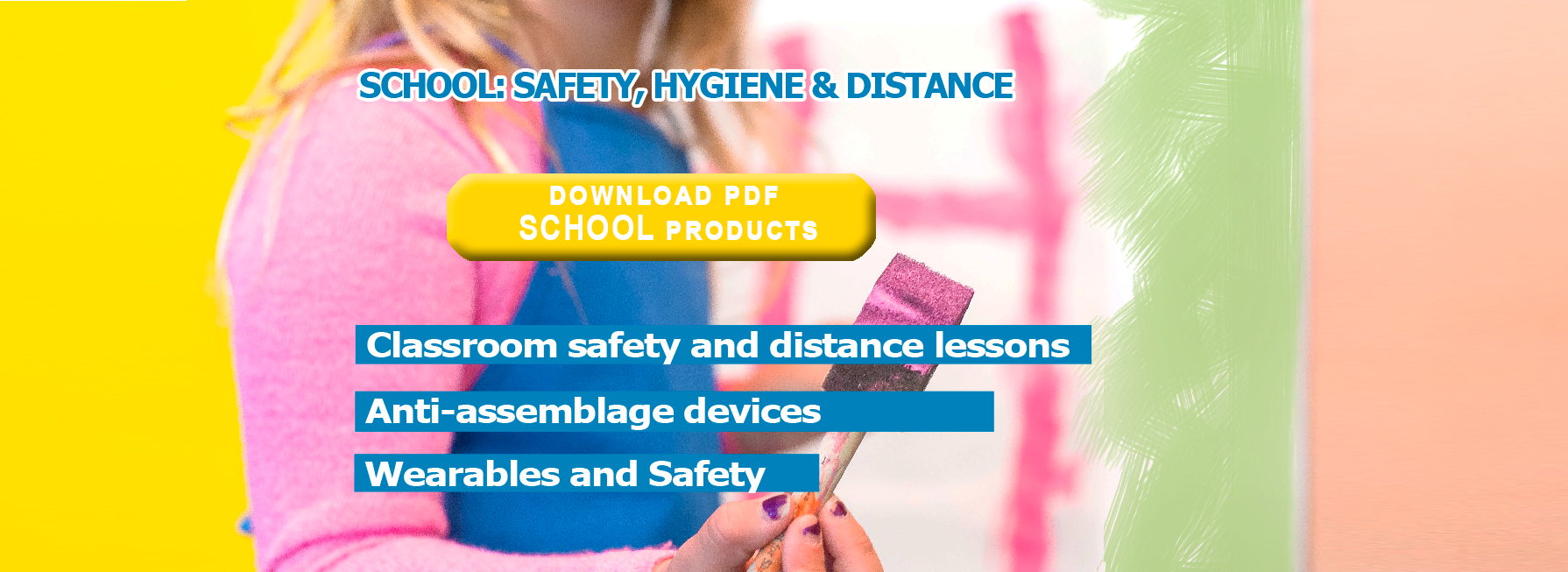







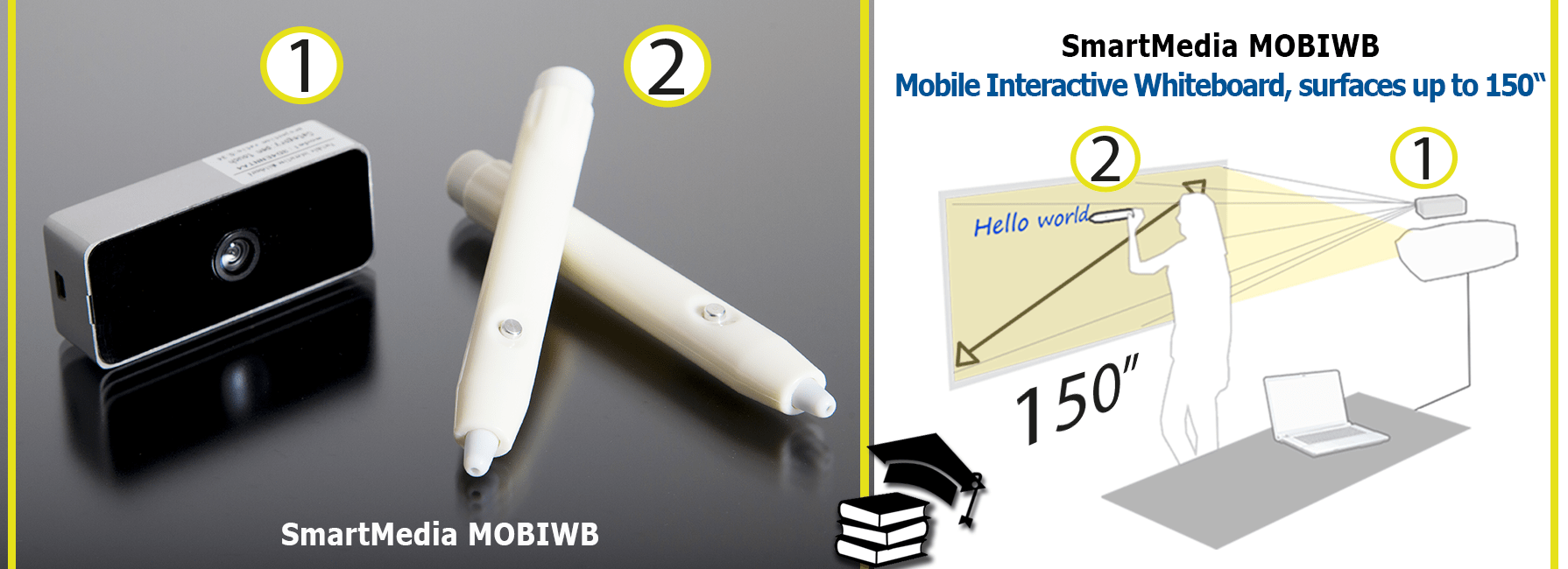





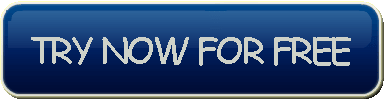
 Brochures
Brochures